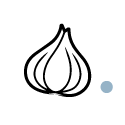Scrolling vs. Paging: Which Design Technique is Best?
When it comes to digital design these days, you need to think about the end user, how they will access the information you want them to see, and how much information you want to share.
Your most critical digital information delivery channel these days is most likely your website. Although, Facebook pages, Pinterest and other blog focused sites can be just as important. For the latter, you’ll be working within the design structures of those platforms. And those platforms are typically in a scroll format, which is most conducive to mobile access.
According to statistics from a Kleiner Perkins Caufield & Byers 2015 Internet Trends Report, the tipping point of mobile vs. desktop has now occurred with 51% of internet usage being done through mobile devices. And, this, of course, is only predicted to keep growing.
So, should you just design everything online in a scrolling manner? The answer is, it depends.
Infinite Scrolling
Infinite scrolling is a technique that allows the user to scroll through a massive amount of content with no finishing-line in sight. You may also see it on one-page websites using parallax scrolling. Tempting as it may sound, the technique isn’t a one-size-fits-all case for every website.
This design technique can overwhelm you with its amount of content , and it can also take away the control on the data you’re looking for. Scrolling, in fact, is quite inefficient when it comes to searching and locating a specific item.
And that’s just considering your website. What if you need to design an online survey? On the one hand, given the smaller screen size of smartphones, presenting one question at a time through a paging design might be a good idea. On the other hand, a paging design requires the respondents to click the Next button every time they finish a question. This can take quite a lot of effort, especially when the surveys have too many questions and pages.
Pagination
Pagination comes with a beginning and an end. Users may like pagination because they can easily determine whether the information they came looking for is there or not. If it is, then they also know at which position they can find it.
Pagination provides greater control on their searches. With a sense of control, comes the sense of completion and with the latter comes the sense of contentment.
Contentment, of course, is what a successful user experience sets to accomplish. And this helps with conversion as well.
However, going back to the survey concept a study published in 2014 by researchers from the US and Russia found that respondents took much longer to complete a survey when it had a paging design versus a scrolling design. Also, they experienced more technical difficulties and expressed lower satisfaction with the survey.
In Conclusion
Infinite scrolling may be best suited for websites that have user-generated content (Twitter, Facebook), visual content – given that it offers limited viewing like Google image search.
Pagination, on the other hand, is a universal option, and best for platforms that intend to satisfy the goal-oriented activities of the visitors like Google web search, and so on.
On the survey side, it depends on the length of your questionnaire. If it’s short, then one page would suffice. If you have skip logic and randomization, then pages would work better. Also, if people drop out of the survey halfway through and all the questions are shown on the same page, no data will be captured. However, if they leave after a couple of pages, the data provided on the previous pages are saved and may still be useful.
Like we said, though, it depends, so it is best to consult with design experts in the field who can even A/B test different digital design methods.